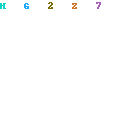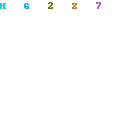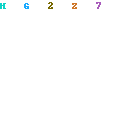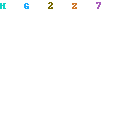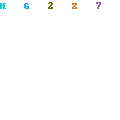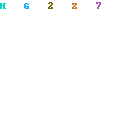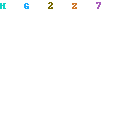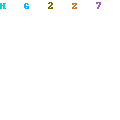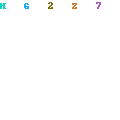Pixels are the basic elements that make up a bitmap image. Pixels actually have no shape or form until they are viewed, printed, or otherwise “rendered.” Instead, they are little points that contain information in the form of binary digits or “bits” (ones and zeros—a “0” represents something, a “1” represents nothing or empty space). Bits are the smallest unit of digital information.
A 1-bit image is the lowliest of all bitmaps. There are only two digits to work with—a 1 and a 0, which means that each picture element is either on or off, black or white (I’m keeping this to a simple one-color example to start with). But a 2-bit image is much more detailed. Now you have four possibilities or values for each pixel: 00, 01, 10, 11 (black, white, and two shades of gray). Keep going, and you see that three bits yields eight values, four bits 16, eight bits 256, and so on (see Figure 2.3). In mathematical terms, this is called the power of two: 22 equals four choices (2 × 2), 28 is 256 choices (2 × 2 × 2 × 2 × 2 × 2 × 2 × 2). Generally speaking, a one-color digital image needs to be at least 8-bit (256 tones)
to be “photorealistic” or “continuous-tone” in appearance.
Digital Equivalents
8 bits=1 byte
1024* bytes=1 kilobyte (KB)
1024 kilobytes=1 megabyte (MB)
1024 megabytes=1 gigabyte (GB)
1024 gigabytes=1 terabyte (TB)
*it’s 1024 and not 1000 because of the way the binary system works with its powers of two—in this case, 2 .
So far, we’ve only talked about bits in terms of black, white, or gray. Since most people work in color, you now have to apply the same thinking to each color component of the image. So, in a 24-bit (8 bits per color) RGB image, there are 256 possible values of Red,256 of Green, and 256 of Blue, for a grand total of—are you ready?—16,777,216 possible values, tones, or colors for each pixel (see Figure 2.4). A CMYK color image is described as 32-bit, or one 8-bit channel for each of the four printing colors: cyan, magenta, yellow, and black or “K.” There is no more color information with CMYK; it’s just allocated differently than RGB.
Whether an image has one, two, four, eight, or even more bits of information per pixel per
color determines its bit depth. The higher the bit depth, the more detailed and realistic the image. (You don’t have to stop at 8 bits. Current input technology allows for up to 16 bits of information per channel—see Chapter 3 for the pluses and minuses of going “high-bit”.)