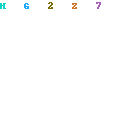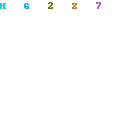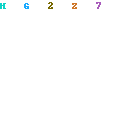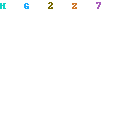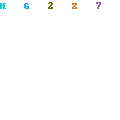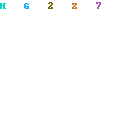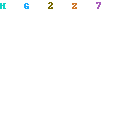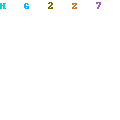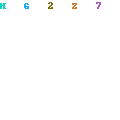There are three common ways to produce continuous-tone images such as photographs with any printing method, whether analog or digital: with halftone screening, contone imaging, or alternative screening (dithering). All three have roles in the digital printing process, and each printer manufacturer uses its own method and guards it closely. This is the real Secret Sauce of digital printing.
Halftone Screening
Since the late-19th century, continuous-tone (or “contone”) images have been rendered by the process of “halftoning.” Since smooth transitions of grays or colors are impossible to print with analog or even digital devices (remember, all computers and digital printers use binary information that is either on or off, one or zero), images that use halftoning have to be broken down into tiny little dots or spots (I use the two words interchangeably). The darker portions of the image have larger spots with less space between them; the lighter areas have smaller spots with more space to reveal the paper underneath.At the right viewing distance, our brains then merge all the spots together to give us the impression that what we’re seeing is one smooth image. (Hold the page with the apple farther and farther away from you to see.) It’s just a trick—an optical illusion.
By knowing all this you can affect the coarseness or smoothness of printed images in a number of ways. With digital printing, depending on the capabilities of the device and the software used to drive it, you can vary the number of spots, the size of the spot, the closeness of the spots to each other, and the arrangement of the individual color spots that make up the final image.
While old-school halftoning utilized the process of photographing images through glass or film screens (hence the terming “screening”), most of the halftones these days are made digitally. These amplitude-modulated (AM) screening halftones are created on digital devices that place dots that are either round, elliptical, or rectangular on a grid-like cell made up of little squares. Each halftone dot is actually made up of clusters of printer dots. The more printer dots in a cell, the bigger the halftone dot, and the darker that cell appears. Also, the more cell squares (the bigger the grid), the more shades of gray or color available.
For example, a two-by-two cell can yield five possible tones (the paper is one) as follows
1. no dots, all you see is the paper
2. one dot, 25% tone
3. two dots, 50% tone
4. three dots, 75% tone
5. four dots, 100% tone (solid, no paper showing)
Commercial digital printing systems, imagesetters, and some binary, digital desktop print- ers such as color and B&W lasers use digital halftoning as part or all of their image-ren- dering methods.
Contone Imaging
Digital continuous-tone or contone imaging, most clearly seen in digital photoprinting and dye sublimation devices, works differently. Image pixels are still involved, but instead of using halftoning as a middleman to break the various tones in an image apart, contone devices translate the pixel information directly through the printer to the paper. As the image is being rendered, the printer is, in essence, asking each image pixel, “which color and how much of it?” Therefore, the more pixels or the higher the bit depth, the better the image. Because the printed image is made up of overlapping dyes of each primary color with no spaces between them, the color transitions are very smooth and the resulting images are very photorealistic.
Alternative Screening (Dithering)
Certain branches of digital printing, specifically inkjet and electrophotography, now use a relatively new screening type:frequency modulated (FM) screening or stochastic screening to produce near- or at-continuous-tone images where the dots are smaller and more irregular than halftone dots. Perfectly shaped, regularly spaced halftone dots are replaced with more randomly shaped, irregularly placed ones. If you know what a commercial mezzotint screen looks like, you’re not too far off.
HP, for example, combines halftoning with what it calls PhotoREt Color Layering Technology on many of its desktop inkjets. PhotoREt layers the color dots on top of each other and dithers them with error diffusion, which is a common dithering method (others include ordered-matrix dithering and threshold dithering). Error diffusion means that the error in creating a specific color—say green, which has to be made up of the only colors the printer has available, primarily for green: yellow and cyan—is spread to the adjacent dots. If one is too green, the next one over is made to be less green. And so on. If you stand back and look at the print, it all balances out, and what you see is “green.” (Note that there is no green ink in 99.9 percent of all inkjet printers; Canon’s i9900 is the lone desktop exception at the time of this writing. All the green—or any of the other colors of the rainbow—must come from a visual blending of primary colors that the printers do have.)
Epson employs its own proprietary algorithms (an algorithm is the mathematical set of instructions the printer software uses to control and precisely place the ink droplets) for what it calls AcuPhoto Halftoning, actually a type of error-diffusion-type dithering.
Canon uses what it calls Precision Color Distribution Technology for its dot layering technique to ensure uniform color. Moving away from inkjets, the Xerox Phaser 7750 color laser printer uses a combination of digital halftoning and a special dithering pattern to render the image.
Why is all this talk about dithers and halftones important? Because the type of screen rendering will partially determine the “look” of an image when printed using that particular screening or halftoning technology. This is a big part of what makes up a print’s “digital signature.”
When you get experienced enough, you will be able to spot the differences between the specific types of digital output. And you can make your purchase or service choices accordingly.
The bottom line is that when you’re at the upper end of digital printing quality, including inkjet, you’ve pretty much entered the world of continuous-tone imaging. The dots touch with no space between them, and the four or six (or more) colors are layered next to or on top of each other to blend together and form a smooth image. The dividing line between continuous-tone and screened images, at least with high-quality, 8-bit digital printing, is disappearing.