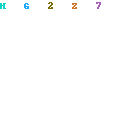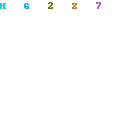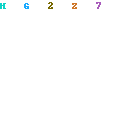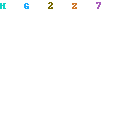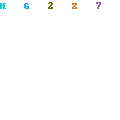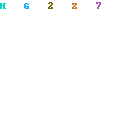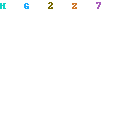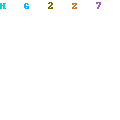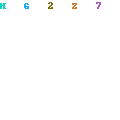First things first. Ninety-five percent of all the images that photographers and artists end up printing digitally are binary images, also called raster images, also called pixel-based images, also called bitmaps. Confused yet? The term bitmap itself sends some people running for shelter. One reason is because Adobe Photoshop, considered the top image- editing software program, has a mode option called “bitmap” that converts an image into the crudest (1-bit per pixel) form. That’s unfortunate because there’s a lot more to bitmaps than that. In fact, bitmaps are the key to the Chamber of Secrets of digital printing.
To put it simply, a bitmapped image is a collection of pixels (picture elements) arranged on a rectangular grid (it’s a map of a bunch of bits). Each pixel can be described or “quantized” in terms of its color and its intensity or value. The more pixels there are and/or the more the depth of information per pixel, the more binary digits (the little ones and zeros that the computer understands) there are, and the more detailed the image (see “Pixels and Bit Depth” for more about this).
That other five percent of digitally printed images are called vector-based or object-oriented. Instead of a bunch of pixels arranged on a grid, vector graphics are made up of mathematical formulas that describe each object in an image in terms of its outline shape, line weight, fill, and exactly where it is on the page. Logos, type, and any hard-edged, flat-colored art are perfect for the vector format. And that’s why vector art often comes from drawing programs like Adobe Illustrator, Macromedia Freehand, or CorelDRAW. To further complicate matters, a bitmap image can be placed within a vector file, and inversely, some bitmap files contain certain vector information.
The problem with vector art is that since it doesn’t actually exist except as a formula, there needs to be a way to interpret it and bring it down to earth and onto the printed page. And the primary way to do that is through the computer language of Adobe PostScript, which complicates the digital printing process . Alternatively, you can convert the vector graphic into a bitmap through the process of “rasterizing,” and you’re back in bitmap business. (A “raster” is a grid-like organization of image elements.)
There are three things you need to know about bitmaps to fully understand the nuances of printing digital images: pixels and bit depth , resolution, and halftoning and dithering.
Let’s take them one at a time.